Your blog is where you will be recording your thoughts, discoveries and exercises for the Learning 2.0 program
To set up your blog, use Blogger*, a popular free online blog hosting service that is extremely easy to use.
Creating a blog using Blogger takes just three steps:
Creating a blog using Blogger takes just three steps:
- Create an account (view screenshot)
- You can use any email address to set up a Blog in Blogger.
As Blogger is a part of Google, the software will invite you to set up a Gmail account to create a Blog. This is not necessary.
(you can use your SLV email)
Write down the details from your 'Create Account' OR print out this page.
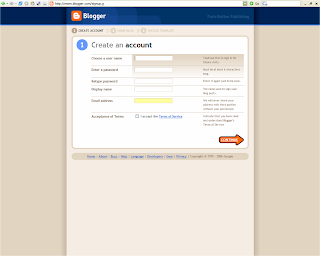 This may help you to remember your login and password.
This may help you to remember your login and password. 2. Name your blog and create an address(view screenshot)
- Your Blog name or title maybe anything you wish
- Your Blog address is the unique URL for your blog. People often use their blog title, which then joins to the standard blogger address .blogspot.com
Remember to write down your blog address.
3. Select your template. (view screenshot)
- There are four different templates to choose from. You can then modify your colours/fonts etc
4. Create your first post. You may wish to say how you feel about embarking on the program; how you found the blog creation process; or just hello.
Notes:
To view your blog:
- Your blog address is http://(xxxx).blogspot.com, (xxxx)=the unique identifier you entered in Step 2.
- To add posts:
The maintenance page that you will use to add posts, edit or change the step-up your blog is accessed online at http://www.blogger.com/
* This account with your username and password will also be used for exercise #6 RSS feeds and exercise #12 online applications.
#3 Register your Blog
- Now it's time to register your blog
When registering your Blog:
Cut and paste your blog address ie http://(xxxx).blogspot.com into the
AID learning Blog online registration form.
- Once you have registered your Blog it will be listed on the AID Learning 2.0 Participants Blogs.
- The participants blog is a good place to gain inspiration and support each other via the comments section in the individual blogs.

1 comment:
Well, I set up my account, easy peasy. On to the next "thing"
Post a Comment