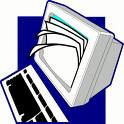 The availability and use of online productivity web-based applications
The availability and use of online productivity web-based applications(eg: word processing and spreadsheets) provides users with the ability to create and share documents over the internet without the need of installed desktop applications.
One large benefit to web-based applications it that they eliminate the need to worry about different software versions or file types as you email documents or move from PC to PC.
Another bonus is that they easy accommodate collaboration by allowing multiple users to edit the same file (with versioning) and provide users the ability to easily save and convert documents as multiple file types (including HTML and pdf).
You can use many of these tools, such as Zoho Writer and Google Docs and spreadsheets to author and publish posts to your blog.
It’s this type of integration with other web 2.0 tools that also makes web-based apps so appealing.
For this discovery exercise, participants are asked to take a look at a web-based word processing tool called Zoho Writer, create a simple document and then document your discoveries in your blog. If you're up to the challenge, you might even export your document as an HTML file or publish it through Zoho to your blog.
Discovery Resources:
A short list of web-based productivity applications
For this discovery exercise, participants are asked to take a look at a web-based word processing tool called Zoho Writer, create a simple document and then document your discoveries in your blog. If you're up to the challenge, you might even export your document as an HTML file or publish it through Zoho to your blog.
Discovery Resources:
A short list of web-based productivity applications
Discovery Exercise:
- You will need to create a free account for yourself in Zoho Writer.
- Explore the site and create a few test documents of two.
- Try out Zoho Writer’s features and create a blog post about your discoveries.
Optional:
If you're up for the challenge, try using Zoho’s "publish" options to post to your blog.
* Note: You can also explore Google Docs and spreadsheets Google's online word processer, as an option for this exercise.
No comments:
Post a Comment